Singer Futura XL-420 Common Errors in Design: Misalignment or Shifting and Solutions

Singer Futura XL-420 Common Errors in Design: Misalignment or Shifting and Solutions
Design misalignment or shifting in the Singer Futura XL-420 embroidery machine is a common issue that can significantly affect the quality of your embroidery projects. Whether you’re working on intricate designs or simple patterns, misalignment can lead to distorted results. In this blog, we’ll discuss the common causes of design shifting in the Futura XL-420 and the solutions needed to fix it.
Common Causes of Design Misalignment or Shifting
-
Incorrect Hoop Placement
- Cause: If the embroidery hoop is not properly secured or aligned, the design may shift during the stitching process.
- Solution: Always double-check that the hoop is securely fastened and that the fabric is evenly tensioned. Make sure the hoop clicks into place on the machine properly, and that there’s no excess movement when the machine starts stitching.
-
Fabric Slippage
-
Improper Stabilizer Use
- Cause: Using the wrong type or amount of stabilizer can cause the fabric to shift, leading to misaligned designs.
- Solution: Choose the appropriate stabilizer based on the fabric type. For lightweight fabrics, use a cut-away stabilizer, and for heavier materials, tear-away or fusible stabilizers work best. Always use enough stabilizers to provide firm support for the fabric during stitching.
-
Thread Tension Issues
- Cause: Incorrect thread tension can pull the fabric in different directions, causing the design to misalign.
- Solution: Adjust the thread tension on your machine to match the type of thread and fabric you are using. Test on a scrap piece of fabric before starting your project to ensure the tension is set correctly.
-
Hoop Size and Design Size Mismatch
-
Machine Speed Too High
-
Needle and Presser Foot Not Properly Positioned
- Cause: If the needle or presser foot is not positioned correctly, it can pull on the fabric and cause the design to shift.
- Solution: Ensure the needle is properly inserted, and the presser foot is lowered and aligned with the fabric before starting the embroidery.
Solutions to Fix Design Misalignment or Shifting
-
Rehooping the Fabric
- If you notice that the fabric is shifting during embroidery, stop the machine and rehoop the fabric. Ensure it’s pulled tightly, but not stretched out of shape.
-
Use Basting Stitches
- Apply basting stitches around the design area before starting embroidery to hold the fabric securely in place. This is especially useful when working with slippery fabrics like silk or satin.
-
Utilize Hoop Templates
- Hoop templates help you align the fabric perfectly with the design. By marking the center point on the fabric and aligning it with the template, you can reduce the chances of misalignment.
PROMOTIONAL SECTION
The All-in-One Solution For All Your Embroidery Business!
Enjoy $0.90 / 1000 Stitches Logo Digitizing
Monthly Cash Back, Free Delivery on Store-wide Products, Dedicated Account Manager, Exclusive Client Dashboard Panel, Bonus Credit & much more.
SIGN UP TODAY & GET FIRST 3 ORDER ABSOLUTELY FREE
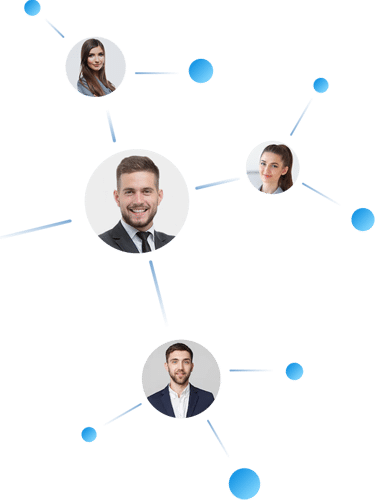
Unlock game-changing benefits: expert digitizing services, technical embroidery guidance, seamless management of your business essentials, and free delivery on storewide products—all just for signing up with us. Don’t let these exclusive perks pass you by!
- Hoop templates help you align the fabric perfectly with the design. By marking the center point on the fabric and aligning it with the template, you can reduce the chances of misalignment.
-
Reduce Stitch Density
-
Check for Machine Maintenance
- Ensure that your Singer Futura XL-420 is regularly serviced and maintained. A poorly maintained machine may cause irregular stitching or alignment issues.
Preventing Future Design Shifting
- Choose the Right Fabric: Always select a fabric that is suitable for embroidery, and ensure that it works well with your chosen stabilizer.
- Test Before Final Design: Run a small test design on a scrap piece of fabric before working on your final project to make sure everything is aligned and working properly.
- Regularly Clean the Machine: Dust and lint build-up can affect the embroidery machine’s performance, so regular cleaning is essential to prevent misalignment.
Advanced Troubleshooting for Design Misalignment or Shifting
-
Software Calibration Issues
- Cause: Sometimes, misalignment occurs due to calibration issues in the machine‘s software or when importing designs from third-party embroidery software.
- Solution: Ensure that your design software and machine firmware are up to date. Perform regular software calibrations using the built-in tools in the Singer Futura XL-420 or check the manufacturer’s website for firmware updates. Always verify that your designs are properly aligned in the preview screen before stitching.
-
Design Layering
- Cause: When stitching multiple layers of a design (such as 3D or textured embroidery), the fabric can shift between layers, causing the final design to appear misaligned.
- Solution: Consider using a temporary spray adhesive between layers to keep the fabric secure. You can also stitch each layer slowly and check alignment after each stage, adjusting the hoop as needed to prevent movement.
-
Uneven Fabric Weight Distribution
- Cause: Uneven fabric weight, especially when using materials like denim or quilted fabrics, can cause the design to shift or appear crooked.
- Solution: To prevent this, place a balancing material (such as stabilizers or interfacing) under or over the fabric to create an even surface. This will prevent unnecessary pulling or shifting during stitching. Additionally, increase the presser foot pressure for heavy fabrics to improve stitching accuracy.
-
Environmental Factors (Vibration and Table Stability)
- Cause: Environmental factors, like vibrations from the embroidery machine or an unstable work table, can result in design shifting during stitching.
- Solution: Ensure that your embroidery machine is set up on a sturdy, level table that minimizes vibrations. If possible, place anti-vibration pads under the machine to reduce movement during operation.
-
Incorrect Design Orientation
- Cause: Misalignment can occur if the design is loaded incorrectly into the machine‘s memory or rotated in an unintended way.
- Solution: Before starting the embroidery, always check the design orientation in the machine’s preview window. Make sure the rotation, scaling, and placement are correct, and confirm that it matches your intended final outcome. Also, avoid making excessive rotations in the machine that could distort the design.
-
Fabric Stretching Over Time
- Cause: Stretchable fabrics, such as jersey or knit, tend to shift during embroidery, especially if they’re not adequately stabilized.
- Solution: For stretchy fabrics, always use a strong cut-away stabilizer that keeps the fabric firm. You may also use water-soluble stabilizers on top of the fabric to minimize any stretching or movement while embroidering.
Key Maintenance Tips for Preventing Misalignment
-
Regular Needle Replacement
-
Lubricate Moving Parts
-
Tension Discs and Thread Path Cleaning
- Dust or lint in the tension discs can cause improper tension, affecting stitch alignment. Regularly clean the thread path, especially the tension discs, to ensure smooth thread flow.
-
Check Hoop Size Compatibility
Pro Tips for Perfect Embroidery Alignment
- Use Embroidery Templates: Pre-cut embroidery templates that match the design layout can be used to trace the exact positioning of the fabric. This helps maintain alignment, especially for larger designs or multi-hoop projects.
- Grid Alignment on Hoops: Many hoops have grid lines marked on them. Use these gridlines to match the markings on your fabric and stabilize the material. This will significantly reduce any chances of design shifting as the fabric is well-placed within the grid.
- Testing New Designs: When using new or complex designs, always test on a similar piece of scrap fabric to ensure that the machine and design are working together smoothly. This will help prevent issues like shifting or misalignment on the final fabric.
Conclusion
Design misalignment or shifting in the Singer Futura XL-420 can be caused by various factors, from improper hooping to software issues. By understanding the root causes and applying the right techniques and adjustments, you can ensure smooth, accurate embroidery. Regular machine maintenance, proper fabric preparation, and design testing are key to achieving professional-quality results without the frustration of misaligned designs.


















